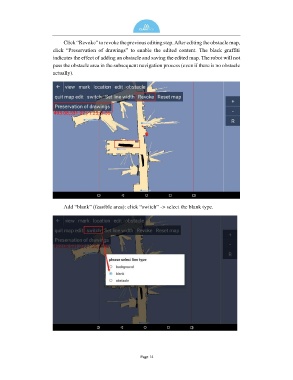Page 17 - Microsoft Word - ASEPT-UV User Manual
P. 17
Click “Revoke” to revoke the previous editing step. After editing the obstacle map,
click “Preservation of drawings” to enable the edited content. The black graffiti
indicates the effect of adding an obstacle and saving the edited map. The robot will not
pass the obstacle area in the subsequent navigation process (even if there is no obstacle
actually).
Add “blank” (feasible area): click “switch” -> select the blank type.
Page 14