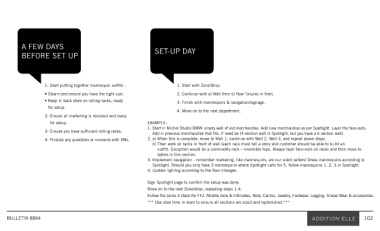Page 104 - AE Spotlight Sept2017
P. 104
A FEW DAYS SET-UP DAY
BEFORE SET UP
1- Start putting together mannequin outfits : 1. Start with Zone/Shop
• Steam and ensure you have the right size. 2. Continue with a) Wall then b) floor fixtures in front.
• Keep in back store on rolling racks, ready 3. Finish with mannequins & navigation/signage.
for setup.
4. Move on to the next department.
2- Ensure all marketing is received and ready
for setup. EXAMPLE:
1. Start in Michel Studio BWW: empty wall of old merchandise. Add new merchandise as per Spotlight. Layer the face-outs.
3- Ensure you have sufficient rolling racks.
Add in previous merchandise that fits, if need be (4-section wall in Spotlight, but you have a 6 section wall).
4- Finalize any questions or concerns with VMs. 2. a) When this is complete, move to Wall 1, continue with Wall 2, Wall 3, and repeat above steps.
b) Then work on racks in front of wall (each rack must tell a story and customer should be able to build an
outfit). Exception would be a commodity rack – reversible tops. Always layer face-outs on racks and then move to
tables in this section.
3. Implement navigation – remember marketing, like mannequins, are our silent sellers! Dress mannequins according to
Spotlight. Should you only have 3 mannequins where Spotlight calls for 5, follow mannequins 1, 2, 3 in Spotlight.
4. Update lighting according to the floor changes.
Sign Spotlight page to confirm the setup was done.
Move on to the next Zone/shop, repeating steps 1-4.
Follow the same 4 steps for FFZ, Middle zone & Intimates, Nola, Cactus, Jewelry, Footwear, Legging, Shape Wear & accessories.
*** Use slow time in store to ensure all sections are sized and replenished.***
BULLETIN 8894 102