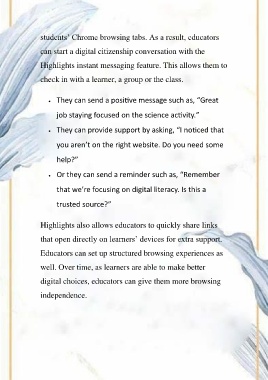Page 91 - digital citizenship
P. 91
students’ Chrome browsing tabs. As a result, educators
can start a digital citizenship conversation with the
Highlights instant messaging feature. This allows them to
check in with a learner, a group or the class.
? They can send a positive message such as, “Great
job staying focused on the science activity.”
? They can provide support by asking, “I noticed that
you aren’t on the right website. Do you need some
help?”
? Or they can send a reminder such as, “Remember
that we’re focusing on digital literacy. Is this a
trusted source?”
Highlights also allows educators to quickly share links
that open directly on learners’ devices for extra support.
Educators can set up structured browsing experiences as
well. Over time, as learners are able to make better
digital choices, educators can give them more browsing
independence.