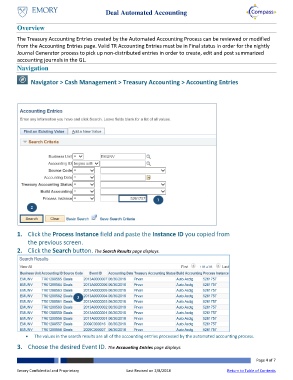Page 4 - How do I run the Deal Automated Accounting process
P. 4
Deal Automated Accounting
Overview
The Treasury Accounting Entries created by the Automated Accounting Process can be reviewed or modified
from the Accounting Entries page. Valid TR Accounting Entries must be in Final status in order for the nightly
Journal Generator process to pick up non-distributed entries in order to create, edit and post summarized
accounting journals in the GL.
Navigation
Navigator > Cash Management > Treasury Accounting > Accounting Entries
1
2
1. Click the Process Instance field and paste the Instance ID you copied from
the previous screen.
2. Click the Search button. The Search Results page displays.
3
The values in the search results are all of the accounting entries processed by the automated accounting process.
3. Choose the desired Event ID. The Accounting Entries page displays.
Page 4 of 7
Emory Confidential and Proprietary Last Revised on 2/8/2018 Return to Table of Contents