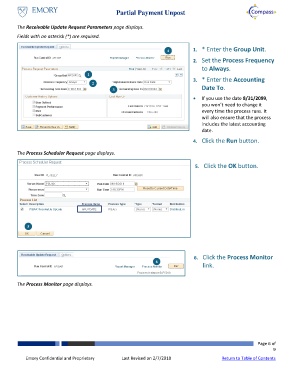Page 6 - How do I Partially Unpost Payments
P. 6
Partial Payment Unpost
The Receivable Update Request Parameters page displays.
Fields with an asterisk (*) are required.
4 1. * Enter the Group Unit.
2. Set the Process Frequency
to Always.
1
3. * Enter the Accounting
2
3 Date To.
If you use the date 8/31/2099,
you won’t need to change it
every time the process runs. It
will also ensure that the process
includes the latest accounting
date.
4. Click the Run button.
The Process Scheduler Request page displays.
5. Click the OK button.
5
6. Click the Process Monitor
6
link.
The Process Monitor page displays.
Page 6 of
9
Emory Confidential and Proprietary Last Revised on 2/7/2018 Return to Table of Contents