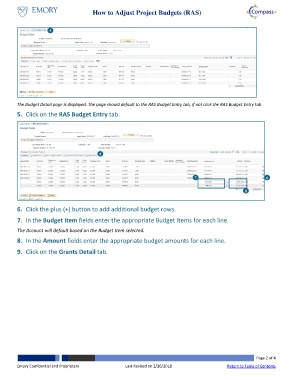Page 2 - How to Adjust Project Budgets (RAS)
P. 2
How to Adjust Project Budgets (RAS)
5
The Budget Detail page is displayed. The page should default to the RAS Budget Entry tab, if not click the RAS Budget Entry tab
5. Click on the RAS Budget Entry tab.
9
7 6
8
6. Click the plus (+) button to add additional budget rows.
7. In the Budget Item fields enter the appropriate Budget Items for each line.
The Account will default based on the Budget Item selected.
8. In the Amount fields enter the appropriate budget amounts for each line.
9. Click on the Grants Detail tab.
Page 2 of 4
Emory Confidential and Proprietary Last Revised on 2/26/2018 Return to Table of Contents