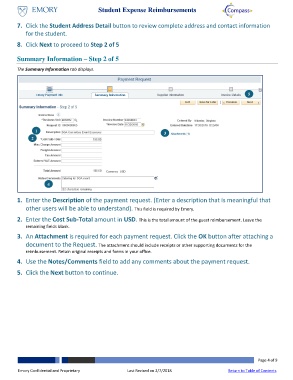Page 4 - How do I Reimburse Student Business Expenses
P. 4
Submitting A Student Expense Reimbursements
7. Click the Student Address Detail button to review complete address and contact information
for the student.
8. Click Next to proceed to Step 2 of 5
Summary Information – Step 2 of 5
The Summary Information tab displays.
5
1 3
2
4
1. Enter the Description of the payment request. (Enter a description that is meaningful that
other users will be able to understand). This field is required by Emory.
2. Enter the Cost Sub-Total amount in USD. This is the total amount of the guest reimbursement. Leave the
remaining fields blank.
3. An Attachment is required for each payment request. Click the OK button after attaching a
document to the Request. The attachment should include receipts or other supporting documents for the
reimbursement. Retain original receipts and forms in your office.
4. Use the Notes/Comments field to add any comments about the payment request.
5. Click the Next button to continue.
Page 4 of 9
Emory Confidential and Proprietary Last Revised on 2/7/2018 Return to Table of Contents