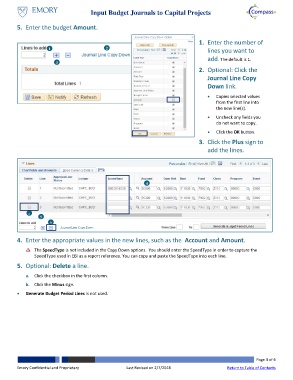Page 4 - How do I Input Budget Journals to Capital Projects
P. 4
Input Budget Journals to Capital Projects
5. Enter the budget Amount.
1. Enter the number of
1 2
lines you want to
3 add. The default is 1.
2. Optional: Click the
Journal Line Copy
Down link.
Copies selected values
from the first line into
the new line(s).
Uncheck any fields you
do not want to copy.
Click the OK button.
3. Click the Plus sign to
add the lines.
4
a
5
b
4. Enter the appropriate values in the new lines, such as the Account and Amount.
The SpeedType is not included in the Copy Down options. You should enter the SpeedType in order to capture the
SpeedType used in EBI as a report reference. You can copy and paste the SpeedType into each line.
5. Optional: Delete a line.
a. Click the checkbox in the first column.
b. Click the Minus sign.
Generate Budget Period Lines is not used.
Page 4 of 6
Emory Confidential and Proprietary Last Revised on 2/7/2018 Return to Table of Contents