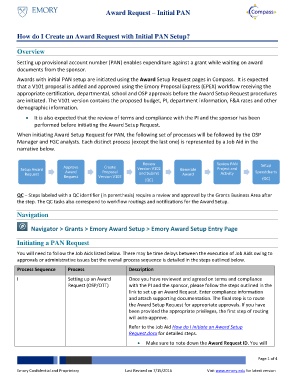Page 1 - Overview_How do I create an Award Request - Initial PAN
P. 1
Award Request – Initial PAN
How do I Create an Award Request with Initial PAN Setup?
Overview
Setting up provisional account number (PAN) enables expenditure against a grant while waiting on award
documents from the sponsor.
Awards with initial PAN setup are initiated using the Award Setup Request pages in Compass. It is expected
that a V101 proposal is added and approved using the Emory Proposal Express (EPEX) workflow receiving the
appropriate certification, departmental, school and OSP approvals before the Award Setup Request procedures
are initiated. The V101 version contains the proposed budget, PI, department information, F&A rates and other
demographic information.
It is also expected that the review of terms and compliance with the PI and the sponsor has been
performed before initiating the Award Setup Request.
When initiating Award Setup Request for PAN, the following set of processes will be followed by the OSP
Manager and FGC analysts. Each distinct process (except the last one) is represented by a Job Aid in the
narrative below.
Review Review PAN Setup
Approve Create
Setup Award Award Proposal Version V102 Generate Project and Speedcharts
Request and Submit Award Activity
Request Version V102
(QC) (QC)
QC – Steps labeled with a QC identifier (in parenthesis) require a review and approval by the Grants Business Area after
the step. The QC tasks also correspond to workflow routings and notifications for the Award Setup.
Navigation
Navigator > Grants > Emory Award Setup > Emory Award Setup Entry Page
Initiating a PAN Request
You will need to follow the Job Aids listed below. There may be time delays between the execution of Job Aids owing to
approvals or administrative issues but the overall process sequence is detailed in the steps outlined below.
Process Sequence Process Description
I Setting up an Award Once you have reviewed and agreed on terms and compliance
Request (OSP/OTT) with the PI and the sponsor, please follow the steps outlined in the
link to set up an Award Request. Enter compliance information
and attach supporting documentation. The final step is to route
the Award Setup Request for appropriate approvals. If you have
been provided the appropriate privileges, the first step of routing
will auto-approve.
Refer to the Job Aid How do I Initiate an Award Setup
Request.docx for detailed steps.
Make sure to note down the Award Request ID. You will
Page 1 of 4
Emory Confidential and Proprietary Last Revised on 7/15/2016 Visit www.emory.edu for latest version