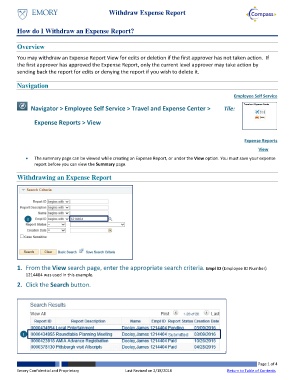Page 1 - How do I Withdraw an Expense Report Summary
P. 1
Withdraw Expense Report
How do I Withdraw an Expense Report?
Overview
You may withdraw an Expense Report View for edits or deletion if the first approver has not taken action. If
the first approver has approved the Expense Report, only the current level approver may take action by
sending back the report for edits or denying the report if you wish to delete it.
Navigation
Employee Self Service
Navigator > Employee Self Service > Travel and Expense Center > Tile:
Expense Reports > View
Expense Reports
View
The summary page can be viewed while creating an Expense Report, or under the View option. You must save your expense
report before you can view the Summary page.
Withdrawing an Expense Report
1
1. From the View search page, enter the appropriate search criteria. Empl ID (Employee ID Number)
1214404 was used in this example.
2. Click the Search button.
1
Page 1 of 4
Emory Confidential and Proprietary Last Revised on 2/18/2018 Return to Table of Contents