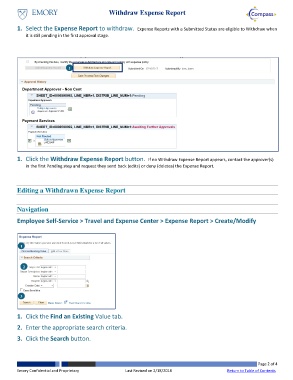Page 2 - How do I Withdraw an Expense Report Summary
P. 2
Withdraw Expense Report
1. Select the Expense Report to withdraw. Expense Reports with a Submitted Status are eligible to Withdraw when
it is still pending in the first approval stage.
1
1. Click the Withdraw Expense Report button. If no Withdraw Expense Report appears, contact the approver(s)
in the first Pending step and request they send back (edits) or deny (deletes) the Expense Report.
Editing a Withdrawn Expense Report
Navigation
Employee Self-Service > Travel and Expense Center > Expense Report > Create/Modify
1
2
3
1. Click the Find an Existing Value tab.
2. Enter the appropriate search criteria.
3. Click the Search button.
Page 2 of 4
Emory Confidential and Proprietary Last Revised on 2/18/2018 Return to Table of Contents