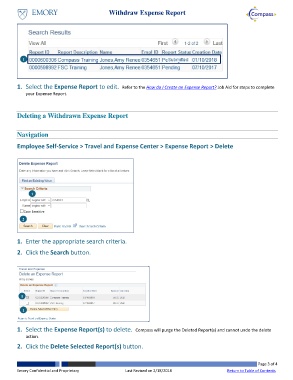Page 3 - How do I Withdraw an Expense Report Summary
P. 3
Withdraw Expense Report
1
1. Select the Expense Report to edit. Refer to the How do I Create an Expense Report? Job Aid for steps to complete
your Expense Report.
Deleting a Withdrawn Expense Report
Navigation
Employee Self-Service > Travel and Expense Center > Expense Report > Delete
1
2
1. Enter the appropriate search criteria.
2. Click the Search button.
1
1
1. Select the Expense Report(s) to delete. Compass will purge the Deleted Report(s) and cannot undo the delete
action.
2. Click the Delete Selected Report(s) button.
Page 3 of 4
Emory Confidential and Proprietary Last Revised on 2/18/2018 Return to Table of Contents