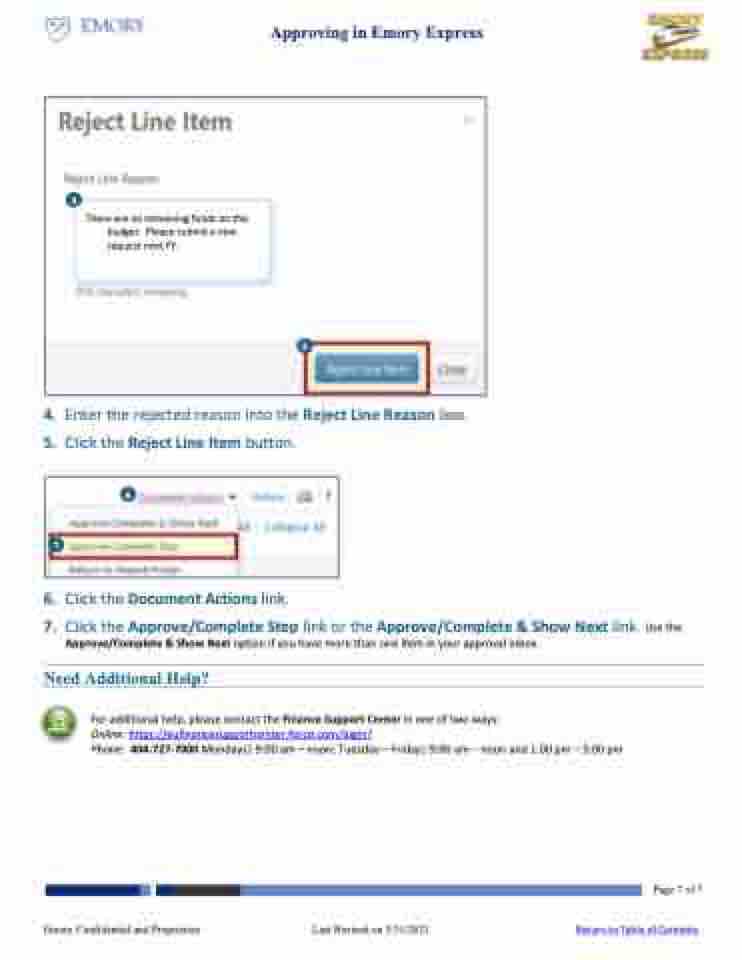Page 7 - New Look - Approving
P. 7
Approving in Emory Express
4
There are no remaining funds on this budget. Please submit a new request next FY.
5
4. EntertherejectedreasonintotheRejectLineReasonbox. 5. ClicktheRejectLineItembutton.
Need Additional Help?
For additional help, please contact the Finance Support Center in one of two ways:
Online: https://eufinancesupportcenter.force.com/login?
Phone: 404-727-7000 Mondays| 9:00 am – noon; Tuesday – Friday| 9:00 am – noon and 1:00 pm – 3:00 pm
Page 7 of 7 Emory Confidential and Proprietary Last Revised on 3/31/2021 Return to Table of Contents
7
6
6. ClicktheDocumentActionslink.
7. Click the Approve/Complete Step link or the Approve/Complete & Show Next link. Use the Approve/Complete & Show Next option if you have more than one item in your approval inbox.