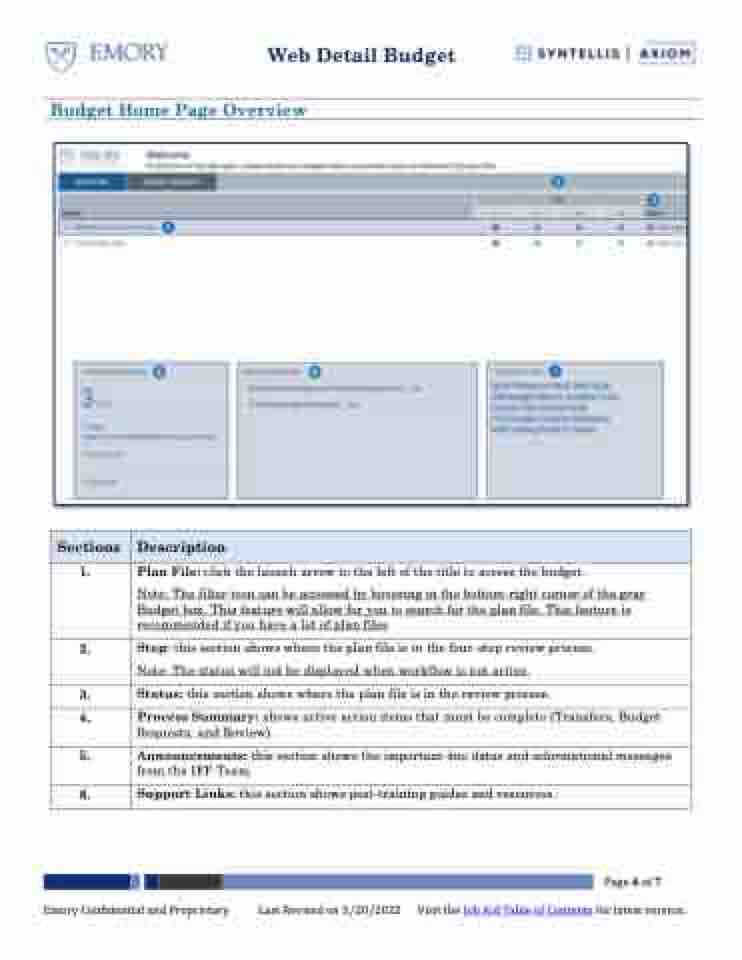Page 4 - Overview of the Web Detail Budget Tool
P. 4
Web Detail Budget
Budget Home Page Overview
2. Step: this section shows where the plan file is in the four-step review process. Note: The status will not be displayed when workflow is not active.
3. Status: this section shows where the plan file is in the review process.
4. Process Summary: shows active action items that must be complete (Transfers, Budget
Requests, and Review).
5. Announcements: this section shows the important due dates and informational messages from the IFP Team.
6. Support Links: this section shows post-training guides and resources.
Page 4 of 7
Emory Confidential and Proprietary Last Revised on 5/20/2022 Visit the Job Aid Table of Contents for latest version.
Sections
Description
1.
Plan File: click the launch arrow to the left of the title to access the budget.
Note: The filter icon can be accessed by hovering in the bottom-right corner of the gray Budget box. This feature will allow for you to search for the plan file. This feature is recommended if you have a lot of plan files