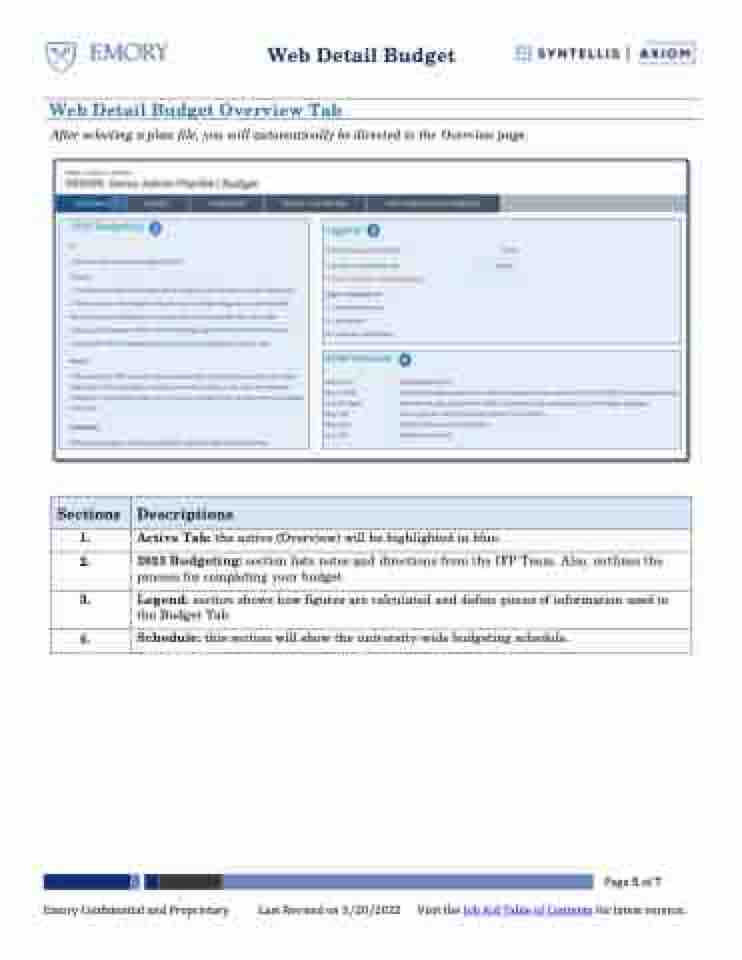Page 5 - Overview of the Web Detail Budget Tool
P. 5
Web Detail Budget
Web Detail Budget Overview Tab
After selecting a plan file, you will automatically be directed to the Overview page.
1. Active Tab: the active (Overview) will be highlighted in blue.
2. 2023 Budgeting: section lists notes and directions from the IFP Team. Also, outlines the
process for completing your budget.
3. Legend: section shows how figures are calculated and define pieces of information used in the Budget Tab.
4. Schedule: this section will show the university-wide budgeting schedule.
Sections
Descriptions
Page 5 of 7 Emory Confidential and Proprietary Last Revised on 5/20/2022 Visit the Job Aid Table of Contents for latest version.