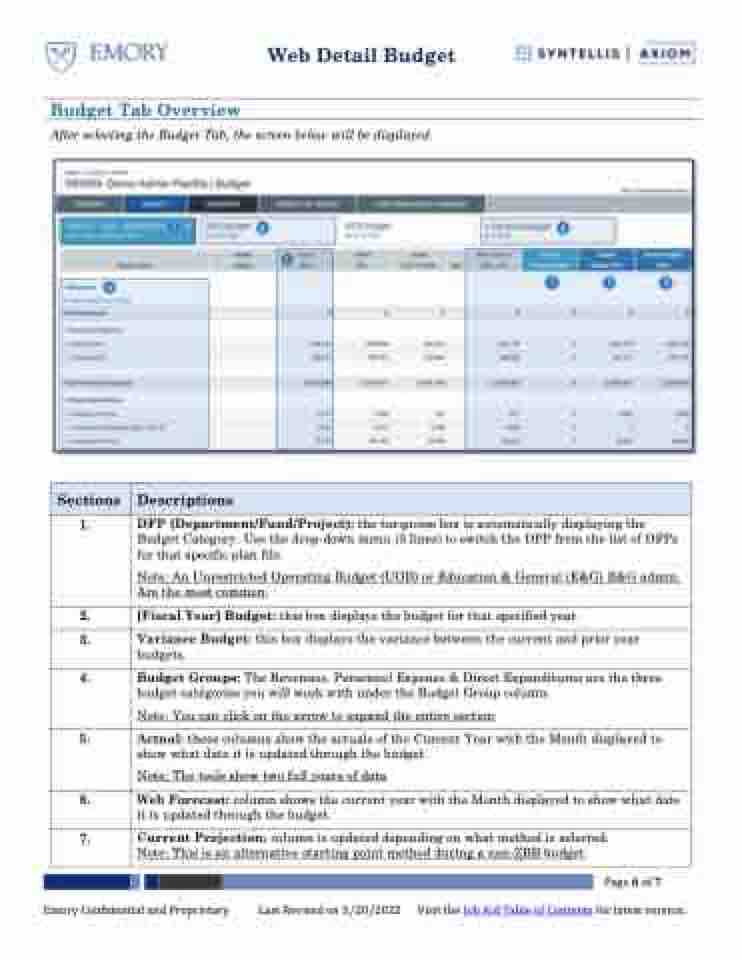Page 6 - Overview of the Web Detail Budget Tool
P. 6
Budget Tab Overview
After selecting the Budget Tab, the screen below will be displayed.
Web Detail Budget
Sections
Descriptions
1.
DFP (Department/Fund/Project): the turquoise box is automatically displaying the Budget Category. Use the drop-down menu (3 lines) to switch the DFP from the list of DFPs for that specific plan file.
Note: An Unrestricted Operating Budget (UOB) or Education & General (E&G) E&G admin. Are the most common.
2. [Fiscal Year] Budget: this box displays the budget for that specified year.
3. Variance Budget: this box displays the variance between the current and prior year
budgets.
6. Web Forecast: column shows the current year with the Month displayed to show what date it is updated through the budget.
7. Current Projection: column is updated depending on what method is selected. Note: This is an alternative starting point method during a non-ZBB budget.
Page 6 of 7
Emory Confidential and Proprietary Last Revised on 5/20/2022 Visit the Job Aid Table of Contents for latest version.
4.
Budget Groups: The Revenues, Personnel Expense & Direct Expenditures are the three budget categories you will work with under the Budget Group column.
Note: You can click on the arrow to expand the entire section
5.
Actual: these columns show the actuals of the Current Year with the Month displayed to show what date it is updated through the budget.
Note: The tools show two full years of data