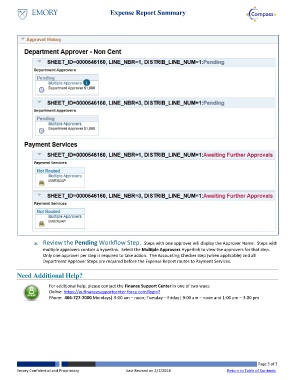Page 3 - How do I Check the Status of an Expense Report?
P. 3
Expense Report Summary
1
a. Review the Pending Workflow Step. Steps with one approver will display the Approver Name. Steps with
multiple approvers contain a hyperlink. Select the Multiple Approvers Hyperlink to view the approvers for that step.
Only one approver per step is required to take action. The Accounting Checker step (when applicable) and all
Department Approver Steps are required before the Expense Report routes to Payment Services.
Need Additional Help?
For additional help, please contact the Finance Support Center in one of two ways:
Online: https://eufinancesupportcenter.force.com/login?
Phone: 404-727-7000 Mondays| 9:00 am – noon; Tuesday – Friday| 9:00 am – noon and 1:00 pm – 3:00 pm
Page 3 of 3
Emory Confidential and Proprietary Last Revised on 2/7/2018 Return to Table of Contents