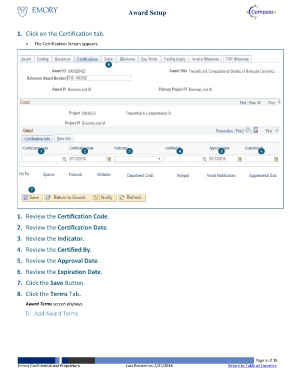Page 5 - How do I Setup an Award
P. 5
Award Setup
1. Click on the Certification tab.
The Certification Screen appears.
8
1 2 3 4 5 6
7
1. Review the Certification Code.
2. Review the Certification Date.
3. Review the Indicator.
4. Review the Certified By.
5. Review the Approval Date.
6. Review the Expiration Date.
7. Click the Save Button.
8. Click the Terms Tab.
Award Terms screen displays.
D. Add Award Terms
Page 5 of 15
Emory Confidential and Proprietary Last Revised on 2/21/2018 Return to Table of Contents