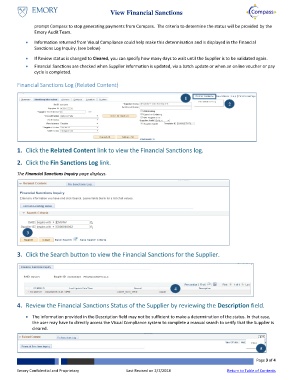Page 3 - How do I View a Supplier Financial Sanctions Status
P. 3
View Financial Sanctions
prompt Compass to stop generating payments from Compass. The criteria to determine the status will be provided by the
Emory Audit Team.
Information returned from Visual Compliance could help make this determination and is displayed in the Financial
Sanctions Log Inquiry. (see below)
If Review status is changed to Cleared, you can specify how many days to wait until the Supplier is to be validated again.
Financial Sanctions are checked when Supplier information is updated, via a batch update or when an online voucher or pay
cycle is completed.
Financial Sanctions Log (Related Content)
1
2
1. Click the Related Content link to view the Financial Sanctions log.
2. Click the Fin Sanctions Log link.
The Financial Sanctions Inquiry page displays.
3
3. Click the Search button to view the Financial Sanctions for the Supplier.
4
4. Review the Financial Sanctions Status of the Supplier by reviewing the Description field.
The information provided in the Description field may not be sufficient to make a determination of the status. In that case,
the user may have to directly access the Visual Compliance system to complete a manual search to verify that the Supplier is
cleared.
2
1
5
Page 3 of 4
Emory Confidential and Proprietary Last Revised on 2/7/2018 Return to Table of Contents