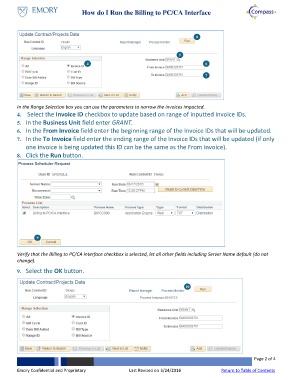Page 2 - How do I Run the Billing to PC/CA Interface
P. 2
How do I Run the Billing to PC/CA Interface
8
5
4 6
7
In the Range Selection box you can use the parameters to narrow the invoices impacted.
4. Select the Invoice ID checkbox to update based on range of inputted Invoice IDs.
5. In the Business Unit field enter GRANT.
6. In the From Invoice field enter the beginning range of the Invoice IDs that will be updated.
7. In the To Invoice field enter the ending range of the Invoice IDs that will be updated (if only
one invoice is being updated this ID can be the same as the From Invoice).
8. Click the Run button.
9
Verify that the Billing to PC/CA Interface checkbox is selected, let all other fields including Server Name default (do not
change).
9. Select the OK button.
10
Page 2 of 4
Emory Confidential and Proprietary Last Revised on 3/24/2016 Return to Table of Contents