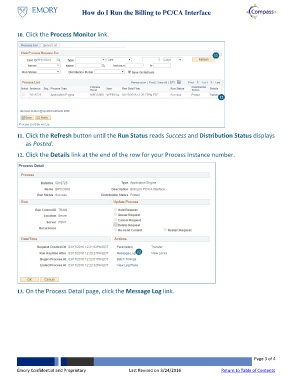Page 3 - How do I Run the Billing to PC/CA Interface
P. 3
How do I Run the Billing to PC/CA Interface
10. Click the Process Monitor link.
11
12
11. Click the Refresh button until the Run Status reads Success and Distribution Status displays
as Posted.
12. Click the Details link at the end of the row for your Process Instance number.
12
13. On the Process Detail page, click the Message Log link.
Page 3 of 4
Emory Confidential and Proprietary Last Revised on 3/24/2016 Return to Table of Contents