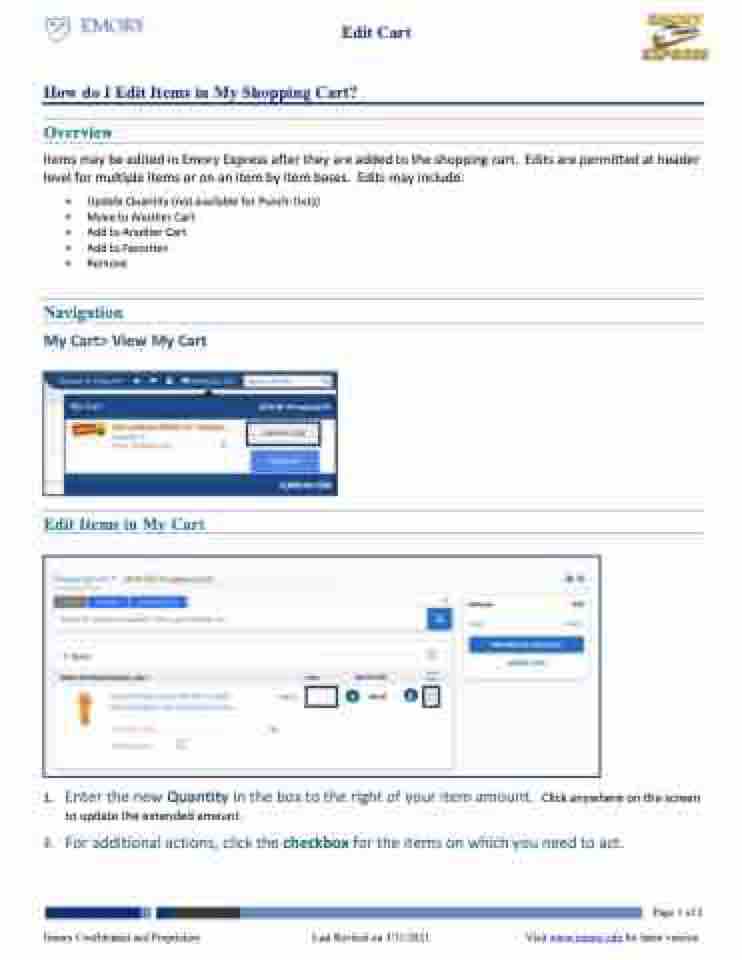New Look - Edit Items
P. 1
Edit Cart How do I Edit Items in My Shopping Cart?
Overview
Items may be edited in Emory Express after they are added to the shopping cart. Edits are permitted at header level for multiple items or on an item by item bases. Edits may include:
• Update Quantity (not available for Punch-Outs)
• Move to Another Cart
• Add to Another Cart
• Add to Favorites
• Remove Navigation
My Cart> View My Cart
Edit Items in My Cart
1. Enter the new Quantity in the box to the right of your item amount. Click anywhere on the screen to update the extended amount.
2. For additional actions, click the checkbox for the items on which you need to act.
Page 1 of 2
Emory Confidential and Proprietary Last Revised on 3/31/2021 Visit www.emory.edu for latest version
12
| 1 2 |