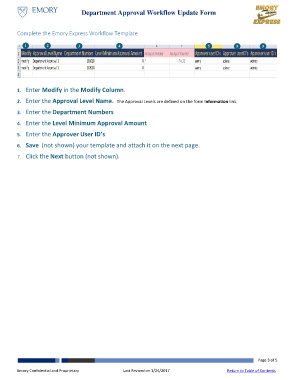Page 3 - How do I submit a workflow change request
P. 3
Department Approval Workflow Update Form
Complete the Emory Express Workflow Template
1 2 3 4 5 5 5
1
1. Enter Modify in the Modify Column.
2. Enter the Approval Level Name. The Approval Levels are defined on the form Information link.
3. Enter the Department Numbers
4. Enter the Level Minimum Approval Amount
5. Enter the Approver User ID’s
6. Save (not shown) your template and attach it on the next page.
7. Click the Next button (not shown).
Page 3 of 5
Emory Confidential and Proprietary Last Revised on 1/24/2017 Return to Table of Contents