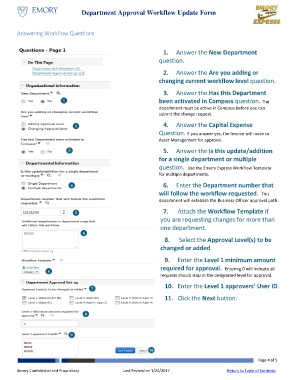Page 4 - How do I submit a workflow change request
P. 4
Department Approval Workflow Update Form
Answering Workflow Questions
1. Answer the New Department
1 question.
2. Answer the Are you adding or
changing current workflow level question.
3. Answer the Has this Department
1 been activated in Compass question. The
department must be active in Compass before you can
submit the change request.
2 4. Answer the Capital Expense
Question. If you answer yes, the Invoice will route to
Asset Management for approval.
3 5. Answer the Is this update/addition
for a single department or multiple
question. Use the Emory Express Workflow Template
for multiple departments.
4 6. Enter the Department number that
will follow the workflow requested. This
department will establish the Business Officer approval path.
5 7. Attach the Workflow Template if
you are requesting changes for more than
one department.
1 6
8. Select the Approval Level(s) to be
changed or added.
9. Enter the Level 1 minimum amount
6 required for approval. Entering 0 will indicate all
requests should stop at the designated level for approval.
7 10. Enter the Level 1 approvers’ User ID.
11. Click the Next button.
8
9
10
Page 4 of 5
Emory Confidential and Proprietary Last Revised on 1/24/2017 Return to Table of Contents