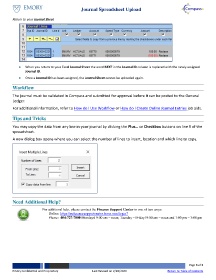Page 8 - Journal Spreadsheet Upload
P. 8
Journal Spreadsheet Upload
Return to your Journal Sheet
• When you return to your Excel Journal Sheet the word NEXT in the Journal ID column is replaced with the newly assigned
Journal ID.
• Once a Journal ID has been assigned, the Journal Sheet cannot be uploaded again.
Workflow
The journal must be validated in Compass and submitted for approval before it can be posted to the General
Ledger.
For additional information, refer to How do I Use Workflow or How do I Create Online Journal Entries job aids.
Tips and Tricks
You may copy the data from any line in your journal by clicking the Plus… or Checkbox buttons on line 9 of the
spreadsheet.
A new dialog box opens where you can select the number of lines to insert, location and which line to copy.
Need Additional Help?
For additional help, please contact the Finance Support Center in one of two ways:
Online: https://eufinancesupportcenter.force.com/login?
Phone: 404-727-7000 Mondays| 9:00 am – noon; Tuesday – Friday| 9:00 am – noon and 1:00 pm – 3:00 pm
Page 8 of 8
Emory Confidential and Proprietary Last Revised on 2/28/2020 Return to Table of Contents