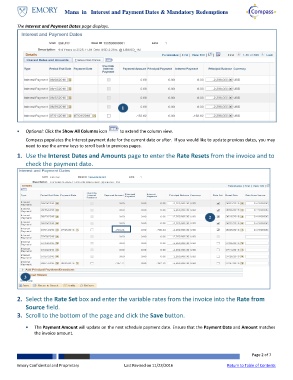Page 2 - How do I manage Interest Payments Dates and Mandatory Redemptions JOBAID_FINAL_Neat
P. 2
Managing Interest and Payment Dates & Mandatory Redemptions
The Interest and Payment Dates page displays.
1
Optional: Click the Show All Columns icon to extend the column view.
Compass populates the Interest payment date for the current date or after. If you would like to update previous dates, you may
need to use the arrow keys to scroll back to previous pages.
1. Use the Interest Dates and Amounts page to enter the Rate Resets from the invoice and to
check the payment date.
2
3
2. Select the Rate Set box and enter the variable rates from the invoice into the Rate from
Source field.
3. Scroll to the bottom of the page and click the Save button.
The Payment Amount will update on the next schedule payment date. Ensure that the Payment Date and Amount matches
the invoice amount.
Emory Confidential and Proprietary Last Revised on 11/23/2016 Page 2 of 7
Return to Table of Contents