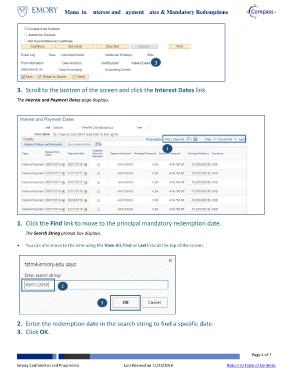Page 4 - How do I manage Interest Payments Dates and Mandatory Redemptions JOBAID_FINAL_Neat
P. 4
Managing Interest and Payment Dates & Mandatory Redemptions
3
3. Scroll to the bottom of the screen and click the Interest Dates link.
The Interest and Payment Dates page displays.
1
1. Click the Find link to move to the principal mandatory redemption date.
The Search String prompt box displays.
You can also move to the date using the View All, First or Last links at the top of the screen.
2
3
2. Enter the redemption date in the search string to find a specific date.
3. Click OK.
Emory Confidential and Proprietary Last Revised on 11/23/2016 Page 4 of 7
Return to Table of Contents