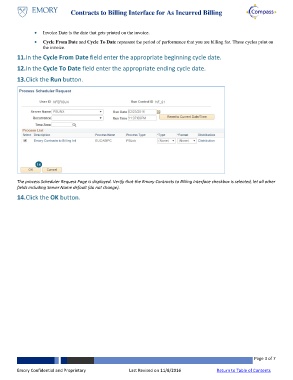Page 3 - How do I Run the Contracts to Billing Interface (CA_BI_INTFC) Process for As Incurred
P. 3
Contracts to Billing Interface for As Incurred Billing
Invoice Date is the date that gets printed on the invoice.
Cycle From Date and Cycle To Date represent the period of performance that you are billing for. These cycles print on
the invoice.
11. In the Cycle From Date field enter the appropriate beginning cycle date.
12. In the Cycle To Date field enter the appropriate ending cycle date.
13. Click the Run button.
14
The process Scheduler Request Page is displayed. Verify that the Emory Contracts to Billing Interface checkbox is selected, let all other
fields including Server Name default (do not change).
14. Click the OK button.
Page 3 of 7
Emory Confidential and Proprietary Last Revised on 11/8/2016 Return to Table of Contents