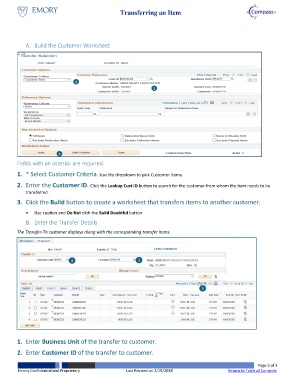Page 2 - How do I Transfer an Item from One Customer to Another
P. 2
Transferring an Item
A. Build the Customer Worksheet
1
2
3
Fields with an asterisk are required.
1. * Select Customer Criteria. Use the dropdown to pick Customer Items.
2. Enter the Customer ID. Click the Lookup Cust ID button to search for the customer from whom the item needs to be
transferred.
3. Click the Build button to create a worksheet that transfers items to another customer.
Use caution and Do Not click the Build Doubtful button
B. Enter the Transfer Details
The Transfer-To customer displays along with the corresponding transfer items.
1 2
3
1. Enter Business Unit of the transfer to customer.
2. Enter Customer ID of the transfer to customer.
Page 2 of 3
Emory Confidential and Proprietary Last Revised on 2/19/2018 Return to Table of Contents