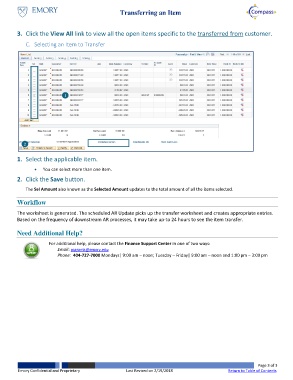Page 3 - How do I Transfer an Item from One Customer to Another
P. 3
Transferring an Item
3. Click the View All link to view all the open items specific to the transferred from customer.
C. Selecting an Item to Transfer
1
2
1. Select the applicable item.
You can select more than one item.
2. Click the Save button.
The Sel Amount also known as the Selected Amount updates to the total amount of all the items selected.
Workflow
The worksheet is generated. The scheduled AR Update picks up the transfer worksheet and creates appropriate entries.
Based on the frequency of downstream AR processes, it may take up-to 24 hours to see the item transfer.
Need Additional Help?
For additional help, please contact the Finance Support Center in one of two ways:
Email: psgrants@emory.edu
Phone: 404-727-7000 Mondays| 9:00 am – noon; Tuesday – Friday| 9:00 am – noon and 1:00 pm – 3:00 pm
Page 3 of 3
Emory Confidential and Proprietary Last Revised on 2/19/2018 Return to Table of Contents