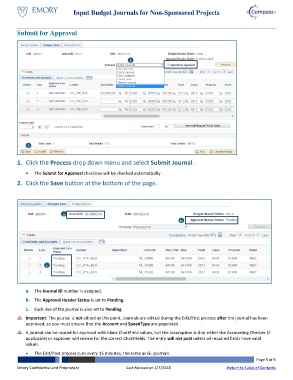Page 5 - How do I Input Budget Journals to Non-Sponsored Projects
P. 5
Input Budget Journals for Non-Sponsored Projects
Submit for Approval
1
2
1. Click the Process drop down menu and select Submit Journal.
The Submit for Approval checkbox will be checked automatically.
2. Click the Save button at the bottom of the page.
a
b
c
a. The Journal ID number is assigned.
b. The Approval Header Status is set to Pending.
c. Each line of the journal is also set to Pending.
Important: The journal is not edited at this point. Journals are edited during the Edit/Post process after the journal has been
approved, so you must ensure that the Account and SpeedType are populated.
A journal can be routed for approval with blank ChartField values, but the assumption is that either the Accounting Checker (if
applicable) or approver will review for the correct ChartFields. The entry will not post unless all required fields have valid
values.
The Edit/Post process runs every 15 minutes, the same as GL journals.
Page 5 of 6
Emory Confidential and Proprietary Last Revised on 2/7/2018 Return to Table of Contents