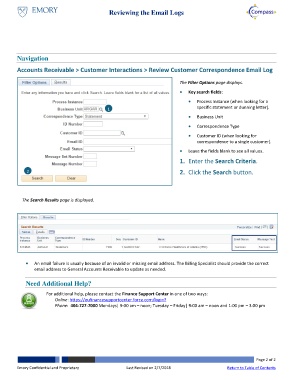Page 2 - How do I Review the Email Logs
P. 2
Reviewing the Email Logs
Navigation
Accounts Receivable > Customer Interactions > Review Customer Correspondence Email Log
The Filter Options page displays.
Key search fields:
Process Instance (when looking for a
1 specific statement or dunning letter).
Business Unit
Correspondence Type
Customer ID (when looking for
correspondence to a single customer).
Leave the fields blank to see all values.
1. Enter the Search Criteria.
2 2. Click the Search button.
The Search Results page is displayed.
An email failure is usually because of an invalid or missing email address. The Billing Specialist should provide the correct
email address to General Accounts Receivable to update as needed.
Need Additional Help?
For additional help, please contact the Finance Support Center in one of two ways:
Online: https://eufinancesupportcenter.force.com/login?
Phone: 404-727-7000 Mondays| 9:00 am – noon; Tuesday – Friday| 9:00 am – noon and 1:00 pm – 3:00 pm
Page 2 of 2
Emory Confidential and Proprietary Last Revised on 2/7/2018 Return to Table of Contents