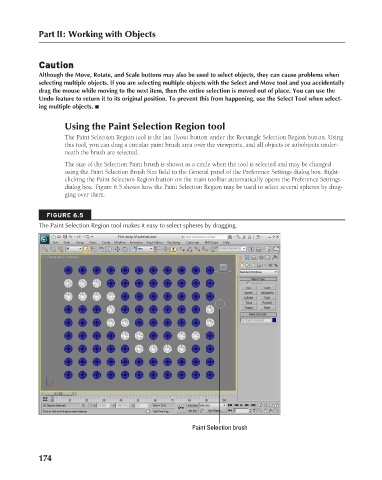Page 222 - Kitab3DsMax
P. 222
Part II: Working with Objects
Caution
Although the Move, Rotate, and Scale buttons may also be used to select objects, they can cause problems when
selecting multiple objects. If you are selecting multiple objects with the Select and Move tool and you accidentally
drag the mouse while moving to the next item, then the entire selection is moved out of place. You can use the
Undo feature to return it to its original position. To prevent this from happening, use the Select Tool when select-
ing multiple objects. n
Using the Paint Selection Region tool
The Paint Selection Region tool is the last flyout button under the Rectangle Selection Region button. Using
this tool, you can drag a circular paint brush area over the viewports, and all objects or subobjects under-
neath the brush are selected.
The size of the Selection Paint brush is shown as a circle when the tool is selected and may be changed
using the Paint Selection Brush Size field in the General panel of the Preference Settings dialog box. Right-
clicking the Paint Selection Region button on the main toolbar automatically opens the Preference Settings
dialog box. Figure 6.5 shows how the Paint Selection Region may be used to select several spheres by drag-
ging over them.
FIGURE 6.5
The Paint Selection Region tool makes it easy to select spheres by dragging.
Paint Selection brush
174
6/30/10 4:14 PM
12_617779-ch06.indd 174
12_617779-ch06.indd 174 6/30/10 4:14 PM