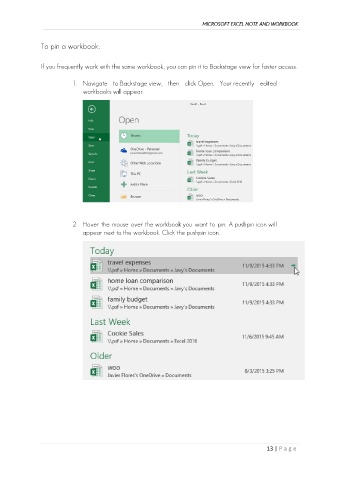Page 22 - Ms Excel Note and Workbook
P. 22
MICROSOFT EXCEL NOTE AND WORKBOOK
To pin a workbook:
If you frequently work with the same workbook, you can pin it to Backstage view for faster access.
1. Navigate to Backstage view, then click Open. Your recently edited
workbooks will appear.
2. Hover the mouse over the workbook you want to pin. A pushpin icon will
appear next to the workbook. Click the pushpin icon.
13 | P a g e