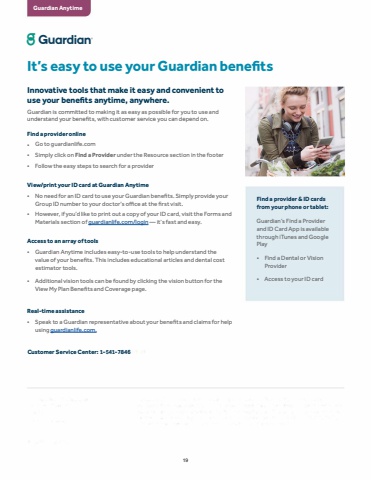Page 19 - Demo
P. 19
Guardian Anytime 8 Guardian%u00b71t%u00b7s easy to use your Guardian benefits Innovative tools that make it easy and convenient to use your benefits anytime, anywhere. Guardian is committed to making it as easy as possible for you to use and understand your benefits, with customer service you can depend on. Find a provider online %u2022 Go to guardianlife.com%u2022 Simply click on Find a Provider under the Resource section in the footer%u2022 Follow the easy steps to search for a providerView/print your ID card at Guardian Anytime %u2022 No need for an ID card to use your Guardian benefits. Simply provide yourGroup ID number to your doctor's office at the first visit.%u2022 However, if you'd like to print out a copy of your ID card, visit the Forms andMaterials section of guardianlife.com/login -it's fast and easy.Access to an array of tools %u2022 Guardian Anytime includes easy-to-use tools to help understand thevalue of your benefits. This includes educational articles and dental costestimator tools.%u2022 Additional vision tools can be found by clicking the vision button for theView My Plan Benefits and Coverage page. Real-time assistance %u2022 Speak to a Guardian representative about your benefits and claims for helpusing guardianlife.com.Customer Service Center: 1-541-7846 Find a provider & ID cards from your phone or tablet: Guardian's Find a Provider and ID Card App is available through iTunes and Google Play %u2022 Find a Dental or VisionProvider%u2022 Access to your ID card19