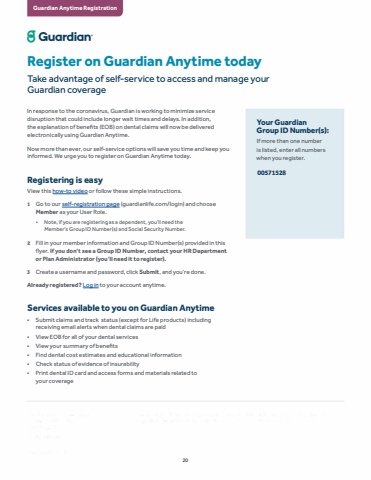Page 20 - Demo
P. 20
Guardian Anytime Registration 8 Guardian%u00b7Register on Guardian Anytime today Take advantage of self-service to access and manage your Guardian coverage In response to the coronavirus, Guardian is working to minimize service disruption that could include longer wait times and delays. In addition, the explanation of benefits (EOB) on dental claims will now be delivered electronically using Guardian Anytime. Now more than ever, our self-service options will save you time and keep you informed. We urge you to register on Guardian Anytime today. Registering is easy View this how-to video or follow these simple instructions. 1 Go to our self-registration page (guardianlife.com/login) and choose Member as your User Role. %u2022 Note, if you are registering as a dependent, you'll need theMember's Group ID Number(s) and Social Security Number.2 Fill in your member information and Group ID Number(s) provided in this flyer. If you don't see a Group ID Number, contact your HR Department or Plan Administrator (you'll need it to register). 3 Create a username and password, click Submit, and you're done. Already registered? Log in to your account anytime. Services available to you on Guardian Anytime %u2022 Submit claims and track status (except for Life products) includingreceiving email alerts when dental claims are paid %u2022 View EOB for all of your dental services%u2022 View your summary of benefits%u2022 Find dental cost estimates and educational information%u2022 Check status of evidence of insurability%u2022 Print dental ID card and access forms and materials related toyour coverageYour Guardian Group ID Number(s): If more than one number is listed, enter all numbers when you register. 0057152820