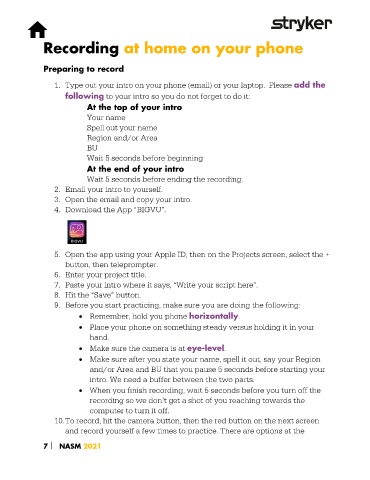Page 7 - NASM TASK LIST 2021 ST.IVS.OI_Neat
P. 7
Recording at home on your phone
Preparing to record
1. Type out your intro on your phone (email) or your laptop. Please add the
following to your intro so you do not forget to do it:
At the top of your intro
Your name
Spell out your name
Region and/or Area
BU
Wait 5 seconds before beginning
At the end of your intro
Wait 5 seconds before ending the recording.
2. Email your intro to yourself.
3. Open the email and copy your intro.
4. Download the App “BIGVU”.
5. Open the app using your Apple ID, then on the Projects screen, select the +
button, then teleprompter.
6. Enter your project title.
7. Paste your intro where it says, “Write your script here”.
8. Hit the “Save” button.
9. Before you start practicing, make sure you are doing the following:
• Remember, hold you phone horizontally.
• Place your phone on something steady versus holding it in your
hand.
• Make sure the camera is at eye-level.
• Make sure after you state your name, spell it out, say your Region
and/or Area and BU that you pause 5 seconds before starting your
intro. We need a buffer between the two parts.
• When you finish recording, wait 5 seconds before you turn off the
recording so we don’t get a shot of you reaching towards the
computer to turn it off.
10. To record, hit the camera button, then the red button on the next screen
and record yourself a few times to practice. There are options at the
7 NASM 2021