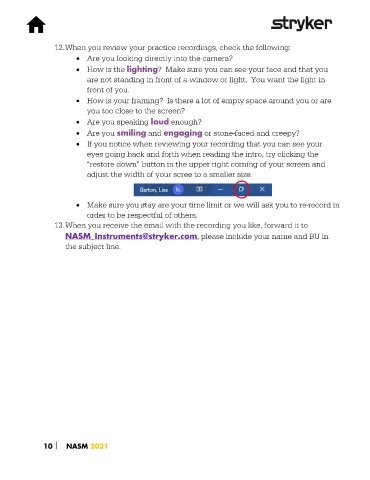Page 10 - NASM TASK LIST 2021 NS.ENT
P. 10
12. When you review your practice recordings, check the following:
• Are you looking directly into the camera?
• How is the lighting? Make sure you can see your face and that you
are not standing in front of a window or light. You want the light in
front of you.
• How is your framing? Is there a lot of empty space around you or are
you too close to the screen?
• Are you speaking loud enough?
• Are you smiling and engaging or stone-faced and creepy?
• If you notice when reviewing your recording that you can see your
eyes going back and forth when reading the intro, try clicking the
“restore down” button in the upper right corning of your screen and
adjust the width of your scree to a smaller size.
• Make sure you stay are your time limit or we will ask you to re-record in
order to be respectful of others.
13. When you receive the email with the recording you like, forward it to
NASM_Instruments@stryker.com, please include your name and BU in
the subject line.
10 NASM 2021