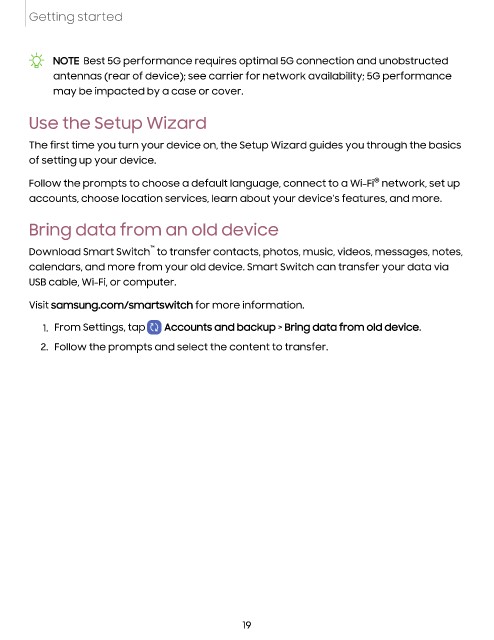Page 21 - Samsung Galaxy Z Fold4|Z Flip4 F936|F721 User Manual
P. 21
Getting started
NOTE Best 5G performance requires optimal 5G connection and unobstructed
antennas (rear of device); see carrier for network availability; 5G performance
may be impacted by a case or cover.
Use the Setup Wizard
The first time you turn your device on, the Setup Wizard guides you through the basics
of setting up your device.
®
Follow the prompts to choose a default language, connect to a Wi-Fi network, set up
accounts, choose location services, learn about your device’s features, and more.
Bring data from an old device
™
Download Smart Switch to transfer contacts, photos, music, videos, messages, notes,
calendars, and more from your old device. Smart Switch can transfer your data via
USB cable, Wi-Fi, or computer.
Visit samsung.com/smartswitch for more information.
1. From Settings, tap Accounts and backup > Bring data from old device.
2. Follow the prompts and select the content to transfer.
19