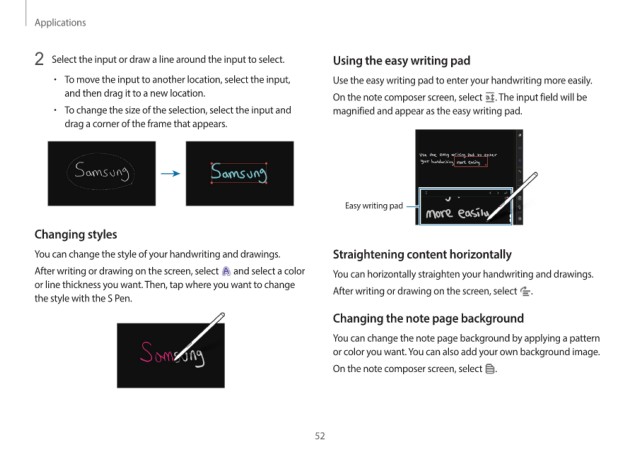Page 52 - Galaxy_Pro360_UserGuide
P. 52
Applications
2 Select the input or draw a line around the input to select. Using the easy writing pad
• To move the input to another location, select the input, Use the easy writing pad to enter your handwriting more easily.
and then drag it to a new location. On the note composer screen, select . The input field will be
• To change the size of the selection, select the input and magnified and appear as the easy writing pad.
drag a corner of the frame that appears.
Easy writing pad
Changing styles
You can change the style of your handwriting and drawings. Straightening content horizontally
After writing or drawing on the screen, select and select a color You can horizontally straighten your handwriting and drawings.
or line thickness you want. Then, tap where you want to change After writing or drawing on the screen, select .
the style with the S Pen.
Changing the note page background
You can change the note page background by applying a pattern
or color you want. You can also add your own background image.
On the note composer screen, select .
52