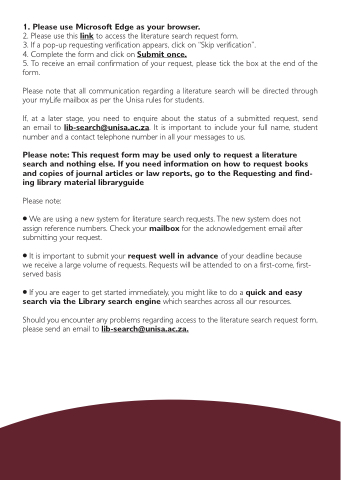Page 8 - Masters and Doctoral 2024
P. 8
1. Please use Microsoft Edge as your browser.
2. Please use this link to access the literature search request form.
3. If a pop-up requesting verification appears, click on “Skip verification”.
4. Complete the form and click on Submit once.
5. To receive an email confirmation of your request, please tick the box at the end of the form.
Please note that all communication regarding a literature search will be directed through your myLife mailbox as per the Unisa rules for students.
If, at a later stage, you need to enquire about the status of a submitted request, send an email to lib-search@unisa.ac.za. It is important to include your full name, student number and a contact telephone number in all your messages to us.
Please note: This request form may be used only to request a literature search and nothing else. If you need information on how to request books and copies of journal articles or law reports, go to the Requesting and find- ing library material libraryguide
Please note:
• We are using a new system for literature search requests. The new system does not assign reference numbers. Check your mailbox for the acknowledgement email after submitting your request.
• It is important to submit your request well in advance of your deadline because we receive a large volume of requests. Requests will be attended to on a first-come, first- served basis
• If you are eager to get started immediately, you might like to do a quick and easy search via the Library search engine which searches across all our resources.
Should you encounter any problems regarding access to the literature search request form, please send an email to lib-search@unisa.ac.za.