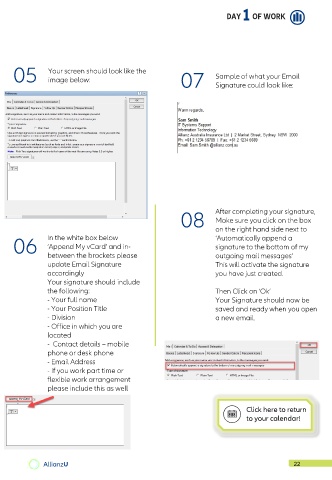Page 23 - Onboarding Toolkit
P. 23
1
DAY OF WORK
05 Your screen should look like the 07 Sample of what your Email
image below:
Signature could look like:
08 After completing your signature,
Make sure you click on the box
on the right hand side next to
06 In the white box below ‘Automatically append a
‘Append My vCard’ and in-
signature to the bottom of my
between the brackets please outgoing mail messages’
update Email Signature This will activate the signature
accordingly you have just created.
Your signature should include
the following: Then Click on ‘Ok’
- Your full name Your Signature should now be
- Your Position Title saved and ready when you open
- Division a new email.
- Office in which you are
located
- Contact details – mobile
phone or desk phone
- Email Address
- If you work part time or
flexible work arrangement
please include this as well
Click here to return
to your calendar!
AllianzU 22