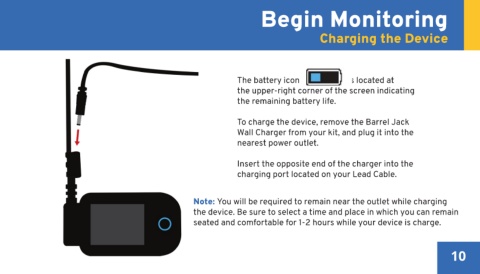Page 11 - IRH - Trident Pro Patient Guide
P. 11
Begin Monitoring Begin Monitoring
Recording Symptoms Charging the Device
The battery icon is located at
the upper-right corner of the screen indicating
the remaining battery life.
To charge the device, remove the Barrel Jack
Wall Charger from your kit, and plug it into the
nearest power outlet.
Insert the opposite end of the charger into the
charging port located on your Lead Cable.
Follow the same steps by using the up and Once your symptoms and activity have been
down arrows to select your current activity. selected, you will be directed to the Confirm Note: You will be required to remain near the outlet while charging
Press lower-right arrow to continue. Event screen where your previous selections the device. Be sure to select a time and place in which you can remain
seated and comfortable for 1-2 hours while your device is charge.
will be displayed. Press the button to
confirm the event and continue monitoring.
9 10