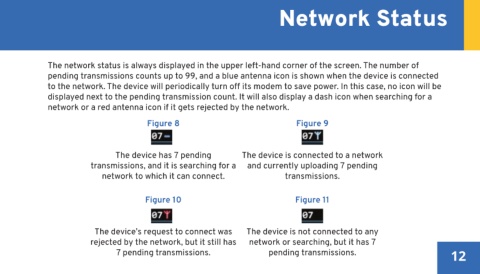Page 13 - IRH - Trident Pro Patient Guide
P. 13
Begin Monitoring Network Status
Charging the Device
Once properly inserted, you will notice The network status is always displayed in the upper left-hand corner of the screen. The number of
that the device is successfully charging pending transmissions counts up to 99, and a blue antenna icon is shown when the device is connected
indicated by the charging battery icon to the network. The device will periodically turn off its modem to save power. In this case, no icon will be
displayed next to the pending transmission count. It will also display a dash icon when searching for a
located at the upper-right network or a red antenna icon if it gets rejected by the network.
corner of the screen.
Figure 8 Figure 9
A fully charged battery will be indicated
when the charging symbol is removed
The device has 7 pending
and the icon reverts back to its full transmissions, and it is searching for a The device is connected to a network
and currently uploading 7 pending
solid blue status. network to which it can connect. transmissions.
Figure 10 Figure 11
Note: Charging the device at a minimum of 1 hour every 24 hours is recommended to avoid
complete depletion of battery life.
The device’s request to connect was The device is not connected to any
Note: If located in an area with poor cellular service, more frequent charging may be rejected by the network, but it still has network or searching, but it has 7
11 necessary to avoid complete battery depletion. 7 pending transmissions. pending transmissions. 12