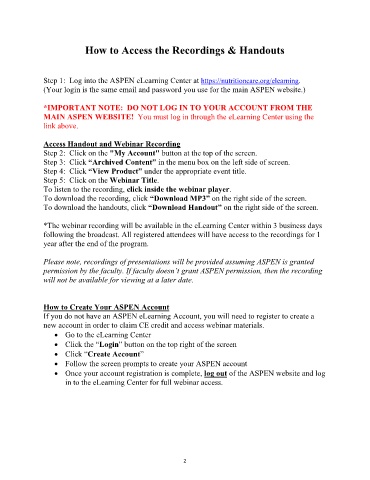Page 2 - Avoid Food and Drug Interactions
P. 2
How to Access the Recordings & Handouts
Step 1: Log into the ASPEN eLearning Center at https://nutritioncare.org/elearning.
(Your login is the same email and password you use for the main ASPEN website.)
*IMPORTANT NOTE: DO NOT LOG IN TO YOUR ACCOUNT FROM THE
MAIN ASPEN WEBSITE! You must log in through the eLearning Center using the
link above.
Access Handout and Webinar Recording
Step 2: Click on the "My Account" button at the top of the screen.
Step 3: Click “Archived Content” in the menu box on the left side of screen.
Step 4: Click “View Product” under the appropriate event title.
Step 5: Click on the Webinar Title.
To listen to the recording, click inside the webinar player.
To download the recording, click “Download MP3” on the right side of the screen.
To download the handouts, click “Download Handout” on the right side of the screen.
*The webinar recording will be available in the eLearning Center within 3 business days
following the broadcast. All registered attendees will have access to the recordings for 1
year after the end of the program.
Please note, recordings of presentations will be provided assuming ASPEN is granted
permission by the faculty. If faculty doesn’t grant ASPEN permission, then the recording
will not be available for viewing at a later date.
How to Create Your ASPEN Account
If you do not have an ASPEN eLearning Account, you will need to register to create a
new account in order to claim CE credit and access webinar materials.
• Go to the eLearning Center
• Click the “Login” button on the top right of the screen
• Click “Create Account”
• Follow the screen prompts to create your ASPEN account
• Once your account registration is complete, log out of the ASPEN website and log
in to the eLearning Center for full webinar access.
2