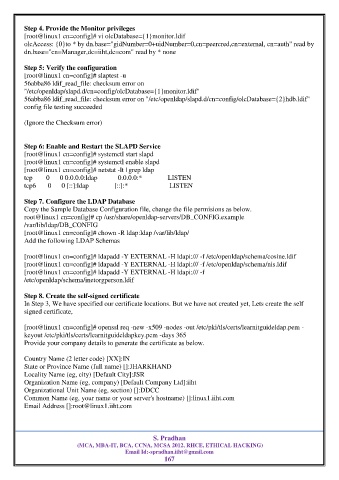Page 167 - RHEL8 BOOK
P. 167
Step 4. Provide the Monitor privileges
[root@linux1 cn=config]# vi olcDatabase={1}monitor.ldif
olcAccess: {0}to * by dn.base="gidNumber=0+uidNumber=0,cn=peercred,cn=external, cn=auth" read by
dn.base="cn=Manager,dc=iiht,dc=com" read by * none
Step 5: Verify the configuration
[root@linux1 cn=config]# slaptest -u
56abba86 ldif_read_file: checksum error on
"/etc/openldap/slapd.d/cn=config/olcDatabase={1}monitor.ldif"
56abba86 ldif_read_file: checksum error on "/etc/openldap/slapd.d/cn=config/olcDatabase={2}hdb.ldif"
config file testing succeeded
(Ignore the Checksum error)
Step 6: Enable and Restart the SLAPD Service
[root@linux1 cn=config]# systemctl start slapd
[root@linux1 cn=config]# systemctl enable slapd
[root@linux1 cn=config]# netstat -lt | grep ldap
tcp 0 0 0.0.0.0:ldap 0.0.0.0:* LISTEN
tcp6 0 0 [::]:ldap [::]:* LISTEN
Step 7. Configure the LDAP Database
Copy the Sample Database Configuration file, change the file permisions as below.
root@linux1 cn=config]# cp /usr/share/openldap-servers/DB_CONFIG.example
/var/lib/ldap/DB_CONFIG
[root@linux1 cn=config]# chown -R ldap:ldap /var/lib/ldap/
Add the following LDAP Schemas
[root@linux1 cn=config]# ldapadd -Y EXTERNAL -H ldapi:/// -f /etc/openldap/schema/cosine.ldif
[root@linux1 cn=config]# ldapadd -Y EXTERNAL -H ldapi:/// -f /etc/openldap/schema/nis.ldif
[root@linux1 cn=config]# ldapadd -Y EXTERNAL -H ldapi:/// -f
/etc/openldap/schema/inetorgperson.ldif
Step 8. Create the self-signed certificate
In Step 3, We have specified our certificate locations. But we have not created yet, Lets create the self
signed certificate,
[root@linux1 cn=config]# openssl req -new -x509 -nodes -out /etc/pki/tls/certs/learnitguideldap.pem -
keyout /etc/pki/tls/certs/learnitguideldapkey.pem -days 365
Provide your company details to generate the certificate as below.
Country Name (2 letter code) [XX]:IN
State or Province Name (full name) []:JHARKHAND
Locality Name (eg, city) [Default City]:JSR
Organization Name (eg, company) [Default Company Ltd]:iiht
Organizational Unit Name (eg, section) []:DDCC
Common Name (eg, your name or your server's hostname) []:linux1.iiht.com
Email Address []:root@linux1.iiht.com
S. Pradhan
(MCA, MBA-IT, BCA, CCNA, MCSA 2012, RHCE, ETHICAL HACKING)
Email Id:-spradhan.iiht@gmail.com
167