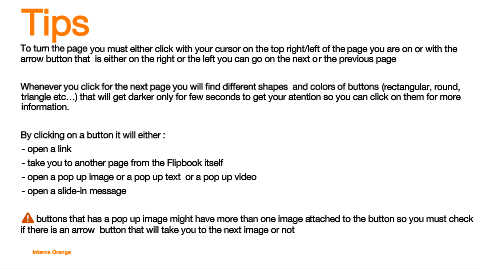Page 51 - Voice policy H2 2020
P. 51
Tips
To turn the page you must either click with your cursor on the top right/left of the page you are on or with the
-
arrow button that is either on the right or the left you can go on the next or the previous page
Whenever you click for the next page you will find different shapes and colors of buttons (rectangular, round,
-
triangle etc…) that will get darker only for few seconds to get your atention so you can click on them for more
information.
By clicking on a button it will either :
-
- open a link
-
- take you to another page from the Flipbook itself
-
- open a pop up image or a pop up text or a pop up video
-
- open a slide-in message
-
buttons that has a pop up image might have more than one image attached to the button so you must check
-
if there is an arrow button that will take you to the next image or not
Interne Orange