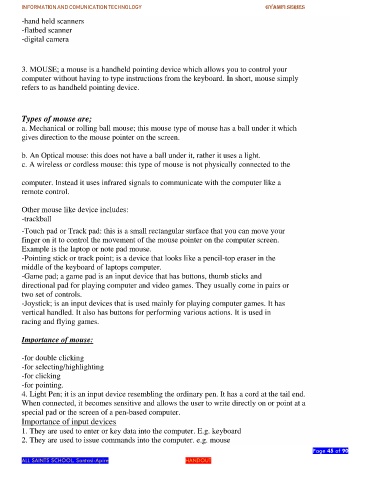Page 45 - gyamfi series vol. 2
P. 45
INFORMATION AND COMUNICATION TECHNOLOGY GYAMFI SERIES
-hand held scanners
-flatbed scanner
-digital camera
3. MOUSE; a mouse is a handheld pointing device which allows you to control your
computer without having to type instructions from the keyboard. In short, mouse simply
refers to as handheld pointing device.
Types of mouse are;
a. Mechanical or rolling ball mouse; this mouse type of mouse has a ball under it which
gives direction to the mouse pointer on the screen.
b. An Optical mouse: this does not have a ball under it, rather it uses a light.
c. A wireless or cordless mouse: this type of mouse is not physically connected to the
computer. Instead it uses infrared signals to communicate with the computer like a
remote control.
Other mouse like device includes:
-trackball
-Touch pad or Track pad: this is a small rectangular surface that you can move your
finger on it to control the movement of the mouse pointer on the computer screen.
Example is the laptop or note pad mouse.
-Pointing stick or track point; is a device that looks like a pencil-top eraser in the
middle of the keyboard of laptops computer.
-Game pad; a game pad is an input device that has buttons, thumb sticks and
directional pad for playing computer and video games. They usually come in pairs or
two set of controls.
-Joystick; is an input devices that is used mainly for playing computer games. It has
vertical handled. It also has buttons for performing various actions. It is used in
racing and flying games.
Importance of mouse:
-for double clicking
-for selecting/highlighting
-for clicking
-for pointing.
4. Light Pen; it is an input device resembling the ordinary pen. It has a cord at the tail end.
When connected, it becomes sensitive and allows the user to write directly on or point at a
special pad or the screen of a pen-based computer.
Importance of input devices
1. They are used to enter or key data into the computer. E.g. keyboard
2. They are used to issue commands into the computer. e.g. mouse
Page 45 of 90
ALL SAINTS SCHOOL. Santasi-Apire HANDOUT