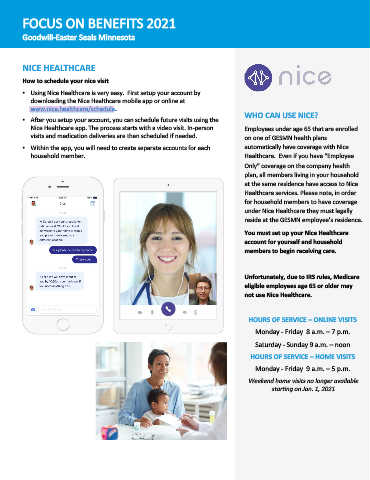Page 10 - FY21_FOB_Guide_(New_Hire)
P. 10
FOCUS ON BENEFITS 2021
Goodwill-Easter Seals Minnesota
NICE HEALTHCARE
How to schedule your nice visit
• Using Nice Healthcare is very easy. First setup your account by
downloading the Nice Healthcare mobile app or online at
www.nice.healthcare/schedule.
WHO CAN USE NICE?
• After you setup your account, you can schedule future visits using the
Nice Healthcare app. The process starts with a video visit. In-person Employees under age 65 that are enrolled
visits and medication deliveries are then scheduled if needed. on one of GESMN health plans
• Within the app, you will need to create separate accounts for each automatically have coverage with Nice
household member. Healthcare. Even if you have “Employee
Only” coverage on the company health
plan, all members living in your household
at the same residence have access to Nice
Healthcare services. Please note, in order
for household members to have coverage
under Nice Healthcare they must legally
reside at the GESMN employee’s residence.
You must set up your Nice Healthcare
account for yourself and household
members to begin receiving care.
Unfortunately, due to IRS rules, Medicare
eligible employees age 65 or older may
not use Nice Healthcare.
HOURS OF SERVICE – ONLINE VISITS
Monday - Friday 8 a.m. – 7 p.m.
Saturday - Sunday 9 a.m. – noon
HOURS OF SERVICE – HOME VISITS
Monday - Friday 9 a.m. – 5 p.m.
Weekend home visits no longer available
starting on Jan. 1, 2021