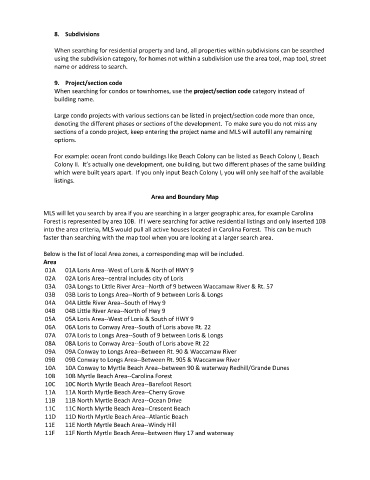Page 3 - MLS Training Book
P. 3
8. Subdivisions
When searching for residential property and land, all properties within subdivisions can be searched
using the subdivision category, for homes not within a subdivision use the area tool, map tool, street
name or address to search.
9. Project/section code
When searching for condos or townhomes, use the project/section code category instead of
building name.
Large condo projects with various sections can be listed in project/section code more than once,
denoting the different phases or sections of the development. To make sure you do not miss any
sections of a condo project, keep entering the project name and MLS will autofill any remaining
options.
For example: ocean front condo buildings like Beach Colony can be listed as Beach Colony I, Beach
Colony II. It’s actually one development, one building, but two different phases of the same building
which were built years apart. If you only input Beach Colony I, you will only see half of the available
listings.
Area and Boundary Map
MLS will let you search by area if you are searching in a larger geographic area, for example Carolina
Forest is represented by area 10B. If I were searching for active residential listings and only inserted 10B
into the area criteria, MLS would pull all active houses located in Carolina Forest. This can be much
faster than searching with the map tool when you are looking at a larger search area.
Below is the list of local Area zones, a corresponding map will be included.
Area
01A 01A Loris Area--West of Loris & North of HWY 9
02A 02A Loris Area--central includes city of Loris
03A 03A Longs to Little River Area--North of 9 between Waccamaw River & Rt. 57
03B 03B Loris to Longs Area--North of 9 between Loris & Longs
04A 04A Little River Area--South of Hwy 9
04B 04B Little River Area--North of Hwy 9
05A 05A Loris Area--West of Loris & South of HWY 9
06A 06A Loris to Conway Area--South of Loris above Rt. 22
07A 07A Loris to Longs Area--South of 9 between Loris & Longs
08A 08A Loris to Conway Area--South of Loris above Rt 22
09A 09A Conway to Longs Area--Between Rt. 90 & Waccamaw River
09B 09B Conway to Longs Area--Between Rt. 905 & Waccamaw River
10A 10A Conway to Myrtle Beach Area--between 90 & waterway Redhill/Grande Dunes
10B 10B Myrtle Beach Area--Carolina Forest
10C 10C North Myrtle Beach Area--Barefoot Resort
11A 11A North Myrtle Beach Area--Cherry Grove
11B 11B North Myrtle Beach Area--Ocean Drive
11C 11C North Myrtle Beach Area--Crescent Beach
11D 11D North Myrtle Beach Area--Atlantic Beach
11E 11E North Myrtle Beach Area--Windy Hill
11F 11F North Myrtle Beach Area--between Hwy 17 and waterway